AI Brainrot videos are short, fast-paced clips made using AI tools that mix humor, chaotic edits, and absurd storytelling. These videos are blowing up online, especially among younger cybercitizens who enjoy meme culture and surreal content. Right now, the most popular types include meme remixes, storytime edits, and “study with chaos” themes. To create them, an AI brainrot video generator like Vidnoz, Raena AI, Revid AI, and ElevenLabs is often used for editing, animation, and voiceovers. Here, we will discuss some famous Brain rot AI video maker tools for storytelling and studying.

- On This Page
-
AI Brainrot Video Generator - PDF to Video
-
AI Brainrot Video Generator - Online Voiceover Video Editor
-
AI Brainrot Video Generator - 20+ Viral Sample Videos
-
AI Brainrot Video Generator for Studying - Make Education Engaging
-
AI Brainrot Video Generator FAQs
AI Brainrot Video Generator - PDF to Video
Among the top AI brianrot video creator tools, Raena AI stands out due to its exceptional AI features like a personal AI tutor, quiz generation, and many more, which can help students during their exam days. This comprehensive tool generates multiple-choice quizzes from PDFs, text files, website links, or even photographs. You have to simply upload your PDF, and the AI algorithm will convert the PDF to brainrot video. Moreover, it can also act as your online personal tutor. You can ask questions, clarify concepts, and get assistance on any topic.
Steps to use Raena AI as Brainrot Video Generator
Step 1: First of all, visit the official website and sign in.
Step 2: Now, click the “Brainrot” option at the top right corner of the interface.

Step 2: Now, upload the desired PDF file to convert pdf to video and initiate the process.

Step 3: Choose the video background and then download the video by clicking the “Download Video” button.
AI Brainrot Video Generator - Online Voiceover Video Editor
Vidnoz text to speech feature allows users to convert plain text into clear speech using AI voices. Vidnoz offers 1200+ realistic male and female voices in 140+ languages with a clear tone.
Now that the text has been converted into speech, the question is what to do with it. Most likely, you'll want to combine that audio with a video or an image to make it more useful. It becomes super easy with an AI video editor. With just a few steps, the script created using the Vidnoz text-to-speech tool can be added to a brainrot video. You can upload clips, add images, insert text, and sync everything perfectly to create your own brainrot. In this way, this tool can be your personal AI brainrot video generator.
Let's look at every single step, from converting text into speech to turning that text into your own brainrot.
Step 1: Go to the official website of Vidnoz, click “Free AI tools,” and select “Text to speech.”
Step 2: Now, type or import your text and select the character from the left side of the interface to use for the speech.

Step 3: After that, click on the “Generate Audio” button and download the audio file to your device.
Step 4: Again, go to “Free AI Tools” and click on “ Vidnoz Online Video Editor”
Step 5: Upload the downloaded audio file and select a brainrot video from the “Video” option. Make necessary edits and click the “Export” button at the top right corner of the interface. (Note that you can directly use the voiceover feature built within Vidnoz online video editor)

AI Brainrot Video Generator - 20+ Viral Sample Videos
Revid.ai's AI brainrot video generator is a tool that transforms text into engaging short videos. It combines AI-generated voiceovers with dynamic gaming backgrounds such as Subway Surfers, Minecraft Parkour, and Fortnite to captivate viewers. This AI video clip generator is perfect for TikTok, Instagram Reels, and YouTube Shorts, especially if you are sharing stories, facts, educational content, or life hacks, aiming to boost viewer retention and engagement.
To use this AI brianrot video generator text to speech, follow these simple and easy steps.
Step 1: Sign in to Revid AI and go to the “text to brainrot” page.

Step 2: Now, type or paste the script in the box asking for it.

Step 3: Now, select the background of your video.

Step 4: Then, select a voice from the given options or record your own voice.
Step 5: You can also select audio for your video or generate music.
Step 6: After doing everything perfectly, go to advanced options for video settings like aspect ratio, and then click “Generate Video.”
AI Brainrot Video Generator for Studying - Make Education Engaging
Here is yet another quality Brainrot video generator, which is dedicated to students to help them study better and faster. You can upload audio, video, websites, or PDFs, and it quickly turns them into notes, flashcards, and quizzes. TurboLearn can also change YouTube videos into study material apart from the notable PDF to video feature.
Here are the simple and easy steps to use TurboLearn AI for brainrot videos:
Step 1: Open the TurboLearn AI brainrot generator in your browser and upload the desired PDF file.

Step 2: It will start generating the brainrot video automatically, and within a few minutes, your video will start playing automatically in your browser.
AI Brainrot Video Generator FAQs
1. On what platforms are Brainrot videos mostly welcomed?
Brainrot Videos, usually created by a meme video generator, are mostly welcomed on platforms like TikTok, Instagram Reels, and YouTube Shorts. These short-form video apps match the fast, engaging style of brainrot content.
2. What Brainrot stories are prevailing right now?
Right now, the most common brainrot stories are short videos on history, science, and book summaries. These are often made using an AI brainrot video generator to make learning quick, fun, and easy to remember.
3. What background video should you choose to create a Brainrot video?
A fast-paced, looping video with bright visuals works best. You can use city scenes, anime clips, or gameplay footage because they grab attention and keep viewers focused while the content plays.
4. How long should your Brainrot video be?
Most AI brainrot video generator tools create videos between 30 to 90 seconds. These short videos work best for keeping attention and quickly explaining complex topics.
Conclusion
An AI brainrot video generator makes studying and storytelling much more fun and engaging. All these tools, including Raena AI, Vidnoz AI, Revid AI, and Trubolearn AI, provide excellent services for brainrot videos. But for anyone who wants a fantastic and easy start, Vidnoz Text to Speech and Vidnoz Online Video Editor can make the difference in producing customized brainrot videos. You can easily convert texts into attractive videos with these tools. In addition to these features, Vidnoz also offers another impressive AI video background remover feature. Try them today and see how easy it is to make your own brainrot content.
Turn Text into Video with AI - FREE
Generate high-quality videos from PDFs, PPTs, and URLs in one step!













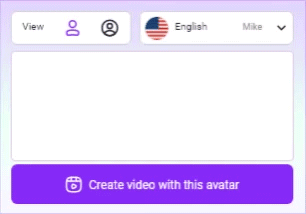


![Top 3 Tools to Extract Subtitles from Video Online Free [Step-by-Step Guide]](https://www.vidnoz.com/bimg/extract-subtitles-from-video-online-free.webp)


