Does your video need a creative method to become viral? Social media platforms and TikTok users have been taken over by the microwave filter trend that produces funny spins in their videos.
The filter delivers immediate updates that help turn your content into vibrant productions regardless of your video types, including memes, dance clips, and product presentations.
This guide will show you the simplest methods to use the microwave AI filter tools for effortless content creation and introduce you to free online platforms as your starting point.

- On This Page
-
What is a Microwave AI Filter?
-
Microwave AI Filter Applications
-
Online Microwave AI Filter Tools to Make Rotating Videos
Vidnoz AI Microwave Filter - Easy to Use Microwave AI Filter Online Free
Wondershare Virbo - Text-Based Microwave AI Filter Video
GoEnhance - Smooth and Realistic 360° Microwave Rotations
TikTok Microwave Filter - Share Funny AI Microwave Filter Videos With Friends
-
Haw-haw! Generate Squish-It AI Videos With Vidnoz AI Squish Effect
Steps to Create a Squish Video
What is a Microwave AI Filter?
Microwave AI filter is a video effect that functions as an AI that transforms both images and people into rapid spins that mimic microwave food movement. The filter also provides dramatized movements that usually transform faces into unrealistic, distorted shapes, making it well-suited for comedy or reaction-based content.
The TikTok platform has witnessed tremendous growth of the microwave AI filter as tens of millions of users join this movement. One video clip of a furry dog in disarray spinning like a rotisserie bird has accumulated more than 4 million viewer hits. Users now rely on the AI microwave filter as their default method for quick sharing and producing laughs.
Microwave AI Filter Applications
The microwave AI filter brings versatile features to users as its main strength. The AI effect enables anyone to improve various types of brief content materials. Applying this effect has multiple possibilities, including the following:
- Meme Making: Create meme content by putting reactions through a spin or use classic memes since this technique adds freshness to your posts. A microwave filter AI effect and other funny fisheye filters bring unexpected charm, which people find surprising and fun.
- Dance Challenge Videos: You can apply the filter as a catalyst during dance movement or as an intriguing end to your video production. The sudden cylindrical motion adds a “funny” impact, which attracts viewers.
- Product Introductions: The AI microwave filter enables marketers, along with small businesses, to introduce new products through innovative and unusual methods.
- Funny Pet Meme Videos: Pets + spin = viral gold. The microwave AI filter free tools enable you to generate comic value from basic pet images.
- Animated Reactions: Send your excitement through animated motions by spinning to create GIFs that represent both happy and intense emotions.
- Parody Clips: Use the microwave filter to poke fun at overly dramatic videos or exaggerated expressions in a light-hearted way.
The online microwave AI filter free tools make it possible for anyone, regardless of editing skills, to participate in this trend. Simply use a combination of creative ideas with the help of a few clicks to create content that used to require professional software.
Online Microwave AI Filter Tools to Make Rotating Videos
-
Vidnoz AI Microwave Filter - Easy to Use Microwave AI Filter Online Free

With the free AI video generator, Vidnoz AI provides Microwave Filter as well. You can generate 360° rotating videos from any image through its entertaining implementation process. Due to its simple operation, unrestricted availability, and quick processing, the online Microwave AI tool now leads the microwave AI filter trend.
Key Feature
- Personal users and commercial producers both have free access to the service
- High-quality microwave filter AI effect with clean 360° rotation
- Online-based—no downloads or installations required
- The system executes video creation automatically through basic text commands.
Steps to Create a Microwave AI Video:
Step 1. Upload an Image: To start using the Vidnoz AI Video Generator, upload your chosen image from your directory.

Step 2. Select Filter: There will be a number of AI filter options available in the menu. Choose the “Microwave Filter Trend” option.
Step 3. Generate & Save: Press “Generate Video” for the system to process your chosen media file. The new product will show up under “My Creations” in no more than a few minutes, available for free viewing and downloading.
Pros
- Completely microwave AI filter free with no watermark.
- Fast rendering (processes in a few minutes).
- Ideal for social content, memes, or viral trends.
- Easy-to-use online tool.
Cons
- Limited customization beyond the spinning motion.
- The output quality relies on the prompt quality, which demands trial and error adjustments (requires testing).
The speed and ease of use of Vidnoz AI microwave filter make it the perfect tool to create both basic pet edits and TikTok rotation content for free.
-
Wondershare Virbo - Text-Based Microwave AI Filter Video

Image from virbo.wondershare.com
With its distinctive operation, Wondershare Virbo implements text transformation into animated motion. This text video maker functions beyond basic microwave filter AI capabilities because it offers a text-based feature for generating simple microwave filter AI content.
Key Feature
- Available to make spinning or dancing AI avatar videos.
- You can input your script into the AI, which will automatically generate animations.
- Supports multiple voice types and languages.
Pros
- Great for content marketers and video creators.
- Businesses seeking character-driven videos with humorous elements should use this solution.
- Text-based AI video maker.
Cons
- More complex than image-only tools.
- May require a subscription for full access to features.
Wondershare Virbo offers storytelling capabilities that let users combine text animations with microwave filter effects.
-
GoEnhance - Smooth and Realistic 360° Microwave Rotations

GoEnhance provides dynamic and smooth 360-degree microwave AI filter effects to its users. It stands apart from typical tools since it lets you work with images and short videos through its versatile solution.
Key Feature
- Customizable spin direction and speed.
- Easily share either images or video clips through the platform.
- Easy preview and export options.
Pros
- More professional visual quality.
- The ability to handle video files makes this product stand out from competitors.
Cons
- Requires registration.
- Several advanced features require users to pay before accessing them.
If user control is essential when creating microwave filter AI content, then GoEnhance serves as an effective tool.
-
TikTok Microwave Filter - Share Funny AI Microwave Filter Videos With Friends
The TikTok platform offers its built-in microwave AI filter to any user who already has the application. On TikTok, you can easily share your generated AI microwave filter videos with your friends, so you and your friends can enjoy the fun of it.
Key Feature
- Real-time filter application.
- Both music and stickers and duet integration options are available.
- Easily share with friends in one click.
Pros
- Seamless experience for TikTok users.
- The fastest route to current viral trends and unlimited potential for viral success.
Cons
- No export without TikTok watermark.
- Limited customization.
Users who want trendy content can find the microwave AI filter within the native TikTok platform without needing additional software applications.
Haw-haw! Generate Squish-It AI Videos With Vidnoz AI Squish Effect
Looking to enhance your spin video quality? The Squish effect available through Vidnoz offers users an exciting feature. You can use the “Squish Trend” to compress images which people frequently combine with the microwave AI filter for maximizing entertainment value.
Benefits of It
- This effect generates a humorous impact during the video's presentation.
- Pairs well with memes and reaction images.
- The use of this tool enhances the diversity of your content created through AI.
Steps to Create a Squish Video
Step 1. Visit Vidnoz AI Video Effect to upload your image or meme content.
Step 2. Select the “AI Squish Trend” effect.
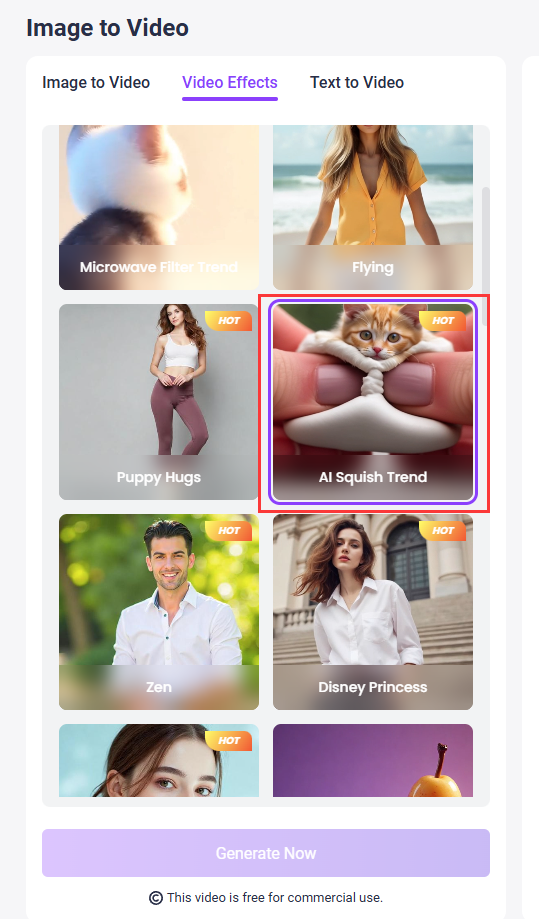
Step 3. Click generate and share instantly.
The Squish-It filter generates unexpected, funny results, which helps with viral content. With Vidnoz AI, you can test this effect endlessly without limit.
The Bottom Line
The microwave AI filter has achieved widespread social media transformation through its delightful and bewildering humorous nature. The tool enables users to transform videos from pet clips to dance performances or product advertisements in any possible format. These social media platforms including Vidnoz AI, Wondershare Virbo, GoEnhance, and TikTok, allow anyone to generate viral content within short periods of time.
You have numerous options for creating creative content with AI microwave filter free tools, which deliver perfect spins or combined squish-and-spin visual effects. Start your journey with Vidnoz because it offers complete free access and ease of use for beginners.

Vidnoz AI - Create Free Engaging AI Video with Talking Avatar
- Easily create professional AI videos with realistic avatars.
- Text-to-speech lip sync voices of different languages.
- 2800+ video templates for multiple scenarios.






![6 Best Sign Language Video Translators to Bridge the Gap [2025 Guide]](https://www.vidnoz.com/bimg/best-sign-language-video-translator.webp)


