Remember those glitchy and eerie texts from early Myspace? The Internet is once again reviving a forgotten trend, and this time it’s through creepy text generator apps! Creating new text fonts is never easy, and creating creepy text is just impossible unless you are a pro at font art. Technology can make complex concepts accessible to regular people. This is why we created a guide on how to use a text generator for creepy content to design the creepiest looking fonts without needing any knowledge on font design. Our blog comes with a complete list of online creepy text generator apps and a bonus at the end that will rattle your bones with excitement!

- On This Page
-
What Can You Do with a Creepy Text Generator?
-
6 Creepy Text Generators to Make Texts in Scary Fonts
1. Lingojam: Generate Creepy Texts with Different Craziness Level
2. GLYPHY: Craft Attractive Glitch Text for Social Media
3. Zalgo: Have Fun with Diverse Text Generators
4. Invisibletext: Convert Normal Text into Eerie Style Texts
5. Ahelp: Add Spine-Chilling Effects on the Target Texts
6. Creativefabrica: Play a Trick on One with Weird Texts
-
Examples of Generated Creepy Texts
-
FREE Trending AI Creation: Make Creepy Text to Speech with AI Ghostface Voice
-
Add Creepy Texts and Create a Scary AI Storytelling Video with Vidnoz AI Video Generator for Free
What Can You Do with a Creepy Text Generator?
Time-consuming and irritating, creating text fonts is hard work that requires meticulous precision and much effort. Likewise, an alternate method to create creepy fonts has been created over the past few years through creepy text generator apps. Using these tools, regular users can create their own creepy text fonts through automatic generation. Such text generator apps have a database of different creepy font styles and combine them to create new fonts to match the users’ preferences. Since the user is not required to create any fonts by themselves, the time and effort required for the task is saved almost entirely.
Vidnoz AI - Create Free Engaging AI Video with Talking Avatar
- Easily create professional AI videos with realistic avatars.
- Text-to-speech lip sync voices of different languages.
- 2800+ video templates for multiple scenarios.
6 Creepy Text Generators to Make Texts in Scary Fonts
We've taken it upon ourselves to curate a perfected list of the best creepy text generator apps out there for regular users. To make the list more accessible for the average user, we've ensured that every selection is operable with minimal technical expertise and a standard Internet connection.
1. Lingojam: Generate Creepy Texts with Different Craziness Level
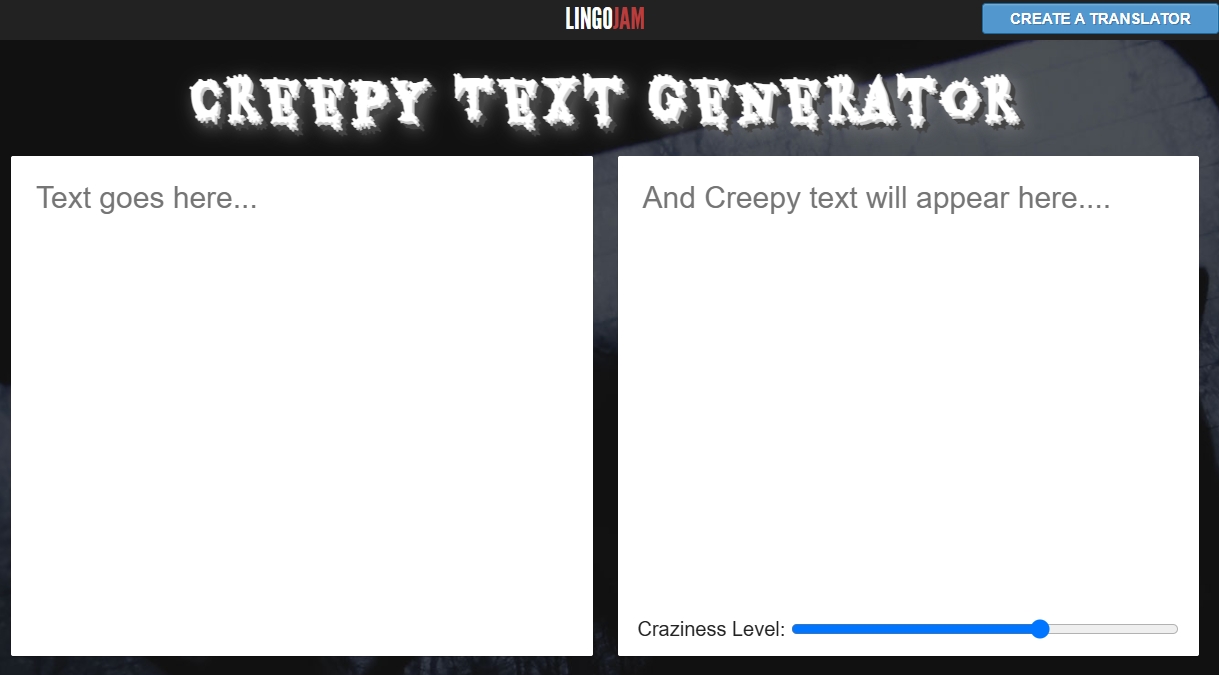
Lingojam is simple to use and completely free as long as it's for non-commercial usage. It allows users to convert their regular text to creepy text with a simple click, and it's possible to regulate the craziness through a slider. Simply slide from left to right, then the users can increase the creepy effect. This text generator for creepy text also provides the users with a forum to discuss their text font conversion with the others. So if you found the app helpful, please drop a discussion on to the forum to start a conversation with other creepy text lovers.
Key Feature
- Completely free to use and available without limitations.
- A slider bar to customize the craziness of the effect.
- Highly simplistic UI.
>> Want to make scary AI audio from texts? Here you can try Vidnoz AI Ghostface TTS for free!

2. GLYPHY: Craft Attractive Glitch Text for Social Media

GLYPHY is one of the most convenient and simple creepy text generators you may ever find online. This easy-to-follow glitchy text generator through which you can create scary font texts for your own social media account in just clicks. From Zalgo Level Twelve to The Operator, this tool provides multiple scary text fonts to its users. Just enter the target words, and then the app will do the rest for you.
Key Feature
- All text fonts on the platform are completely supported on social media.
- There are over 15 different creepy fonts to choose from.
- A simple two-step generation process.
3. Zalgo: Have Fun with Diverse Text Generators
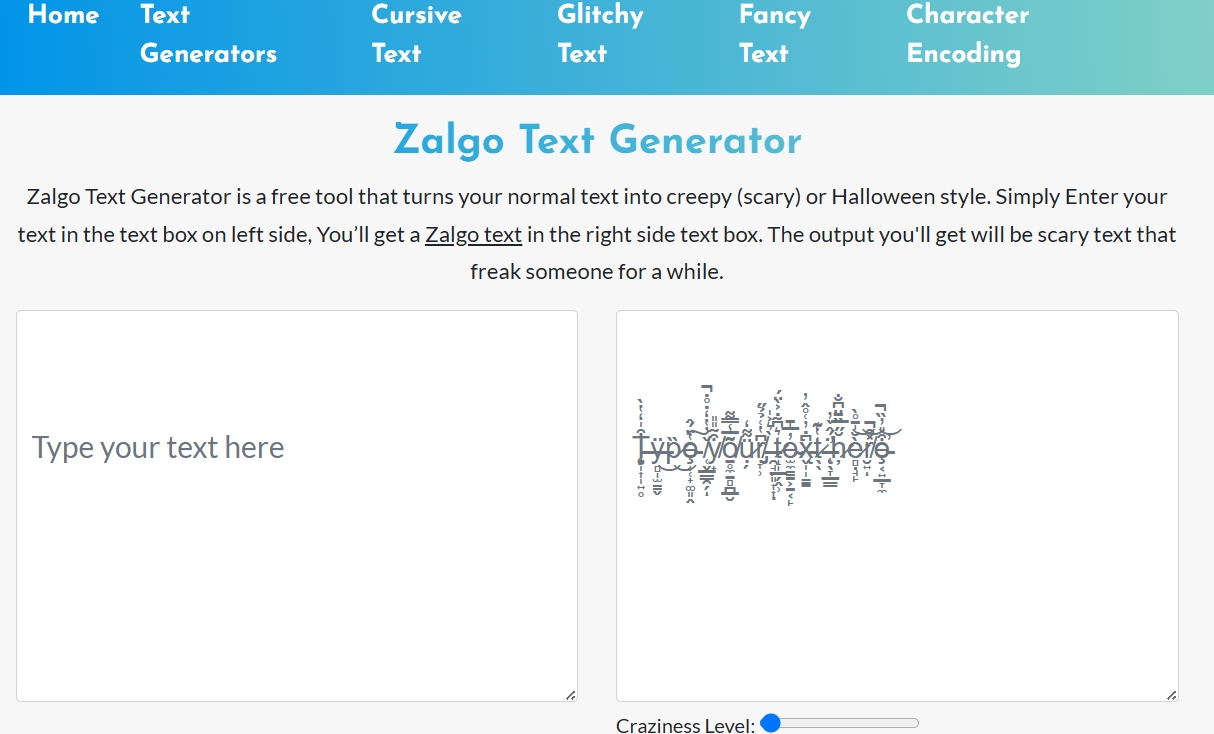
Are you on the hunt for the most complete platform to generate unique text fonts? Zalgo has topped our list thanks to its impressive list of different text generators. While the creepy text generator for Roblox does take our main focus today - with which people can easily get their ideal creepy text fonts in seconds. Zalgo has everything from bold, wide, small, to tall text font generators, all packed into one big package.
Key Feature
- Complete collection of diverse text generators.
- An easy-to-use slider to control the font effects.
4. Invisibletext: Convert Normal Text into Eerie Style Texts

Many users love old school UI, and Invisibletext’s eerie font generator is a rare sight in this era of modern interfaces. The simplistic creepy text generator app allows users to convert their regular texts into eerie fonts. No AI prompts, no sliders, just making a few simple clicks to choose from over 10 different text styles, including free 3D texts. Invisibletext also hosts a number of other tools, such as cursive text and glitch text generators for users to try out.
Key Feature
- Old school UI for simplicity.
- Over 10 different text styles.
- Multiple different text tools to choose from.
5. Ahelp: Add Spine-Chilling Effects on the Target Texts

Ahelp spooky text generator makes quick work of font conversions. Simply paste the target text and hit convert, then you can get your ideal text fonts with the creepy text generator for Roblox! The only downside is the lack of options to choose from, as the platform randomly generates spooky text fonts for each conversion. But, Ahelp does come coupled with a complete set of detection tools. Ahelp tools include an AI content detector and a plagiarism detector that are hauntingly accurate.
Key Feature
- Complete content evaluation tools included.
- Random font styles at each generation.
- Fast text font conversions and simple UI.
6. Creativefabrica: Play a Trick on One with Weird Texts
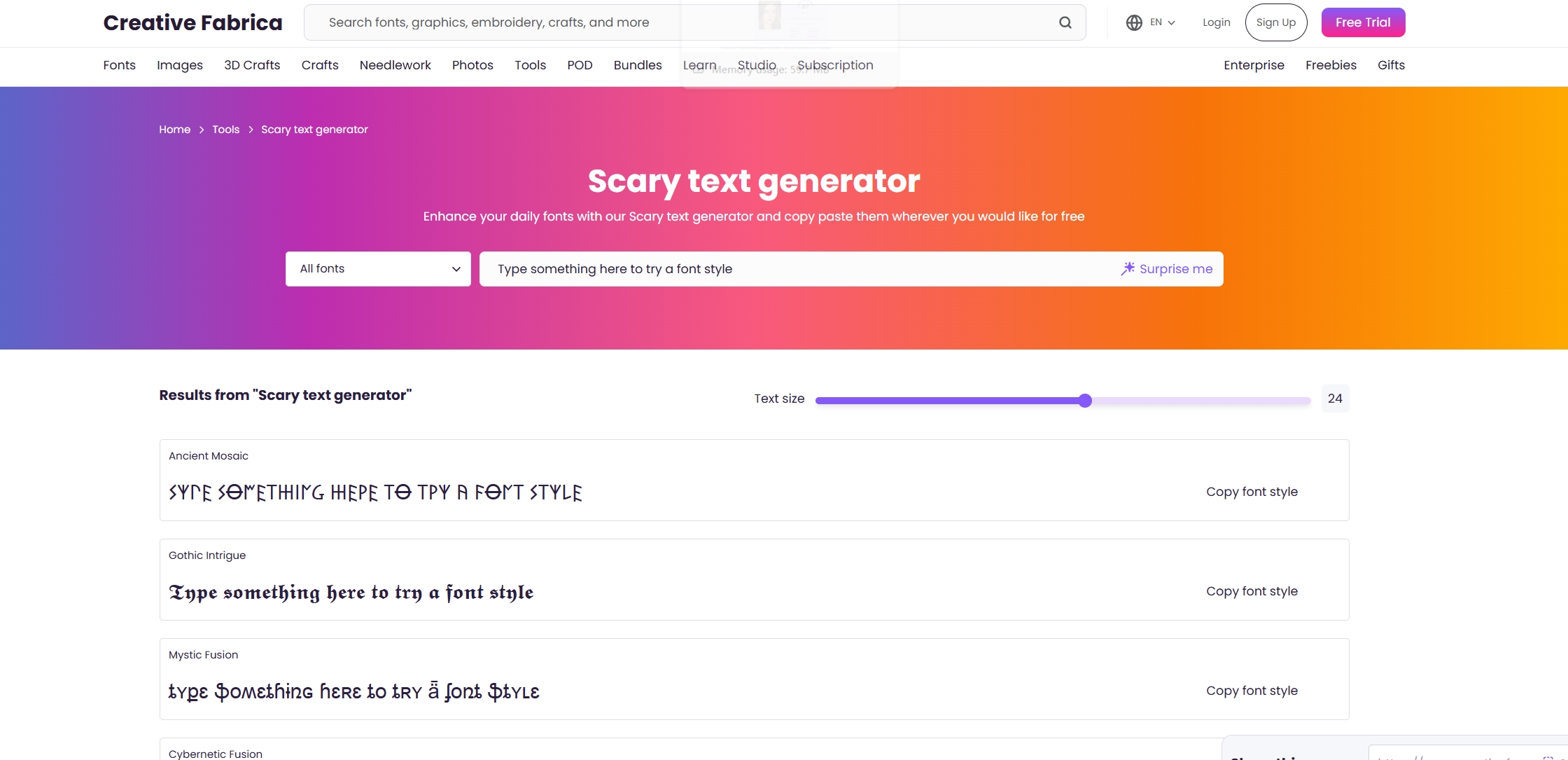
Creativefabrica has risen in popularity over the past year due to its large collection of AI tools. Its scary text generator is quite similar to that of Lingojam, with a slider to change the craziness level of the font. Currently, Creativefabrica creepy text generator provides 22 font styles, but we expect it to grow in the near future. Creativefabrica is an AI haven for content creators. Everything from removing backgrounds from images and converting media into different formats is now possible on the all-in-one platform.
Key Feature
- Over 22 different styles of creepy fonts.
- Diverse AI tool collection.
- Slider-based design to change font size.
Examples of Generated Creepy Texts
Here are some examples of the creepy texts generated by creepy blood text generators. Try them out yourselves and bang in on the fun!
Example 1:

Example 2:

Example 3:

Example 4:

FREE Trending AI Creation: Make Creepy Text to Speech with AI Ghostface Voice

It’s never cheap, nor is it easy to create narrations for digital content creation. And it gets even harder when it comes to creative voicings, such as those featured in spooky audiobooks and commercials. But, what if there was a way to create all your creepy voiceovers from scratch for free!
Vidnoz AI Ghostface voice generator is a free-to-use creepy AI voice generator text to speech tool that makes quick work of story narrations. It is the perfect solution to all the questions running through your mind right now! The AI tool comes pre-loaded with ghost-themed voice packs, which allow users to create narrations and voiceovers in mere minutes! If needed, users have the freedom to add in their own ghostly voice packs to create a unique narration with minimal effort through the platform.
Key Feature
- Natural pre-set AI ghostface voices for text to speech conversion.
- Users can create complete narrations in mere minutes.
- Ability to customize a new ghostface AI voice.
Follow the steps below to make creepy text-to-speech with Vidnoz Ghostface AI voice:
Step 1. Open the Vidnoz AI Ghostface voice changer, select the AI ghostface voice provided for you.

Step 2. Enter the script, choose the languages and speed.

Step 3. Hit “Change Voice Now” to generate the creepy text to speech audio.

Add Creepy Texts and Create a Scary AI Storytelling Video with Vidnoz AI Video Generator for Free
What if there were a way to combine the creepy texts you generated and the AI voiceovers you just created to make a seamless AI video? Being a professional in video creation is tough, as the job requires years of learning and working experience for video creating. But, we are here to introduce you to a shortcut that’ll cut video production times from days to hours!

Vidnoz AI video generator is a comprehensive tool that makes generating AI videos easier than ever by seamlessly combining diverse video creating and editing technologies! Users can create an AI thriller video without any real-life people standing in front of the camera - there are more than 1500 AI avatars for users to choose from. With the advanced AI algorithms, users can get a lip-syncing video in just minutes.
Vidnoz AI - Create Free Engaging AI Video with Talking Avatar
- Easily create professional AI videos with realistic avatars.
- Text-to-speech lip sync voices of different languages.
- 2800+ video templates for multiple scenarios.
Key Feature
- Diverse exquisite video templates for easy video creation.
- Over 1500 lifelike AI avatars and 1380 realistic AI voices.
- Multiple video customization options for users to edit the video with creativity.
How to Create a Free AI Scary Storytelling Video and Add Creepy Texts:
Step 1. Turn to the Vidnoz AI video generator and sign up with an account. Select a template you like the most.

Step 2. Edit the video with the options on the top.
Step 3. Put the video script and change the customizations (languages, subtitles, etc.)

Step 4. Click “Generate” to make your own AI video.

Bottom line
With the top creepy text generators listed here, you can enjoy creating creepy texts without effort. Options like Lingojam and GLYPHY offer simple features for you when you require to convert regular texts to scary ones. Decide to further your content creation online? Here you can try Vidnoz AI creepy AI voice generator text to speech tool to turn the text to horrifying audio and the Vidnoz AI video generator for creating scary Youtube storytelling AI video in a short time.
Vidnoz AI - Create Free Engaging AI Video with Talking Avatar
- Easily create professional AI videos with realistic avatars.
- Text-to-speech lip sync voices of different languages.
- 2800+ video templates for multiple scenarios.





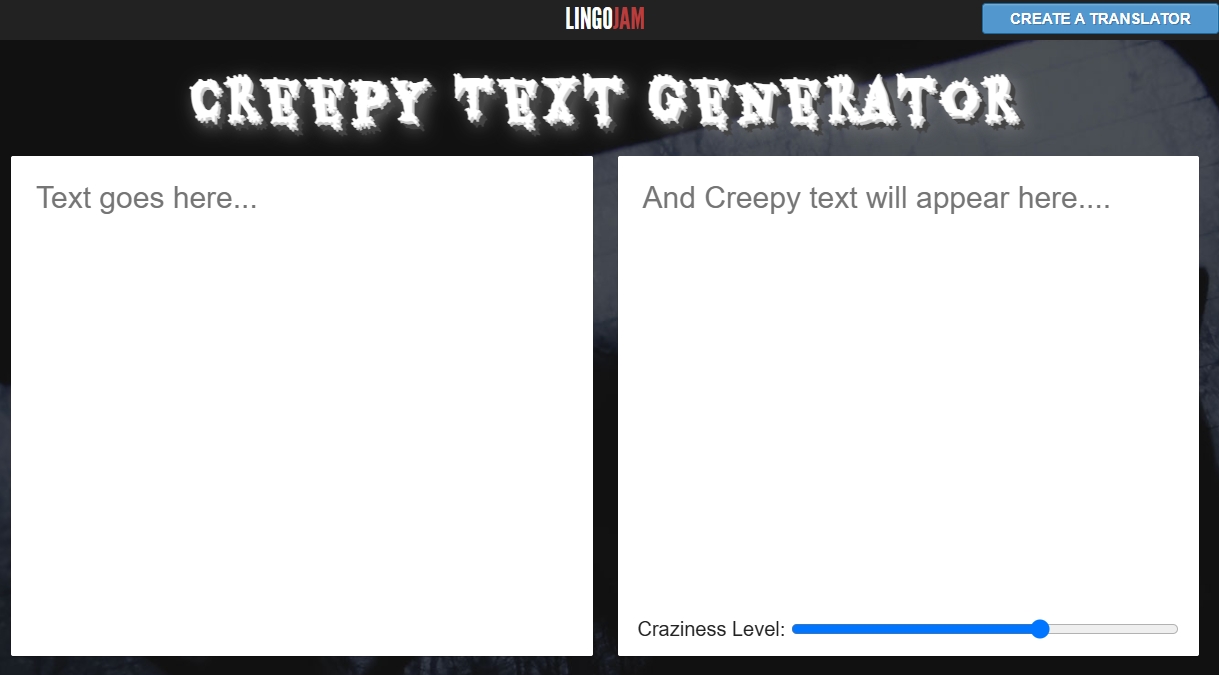


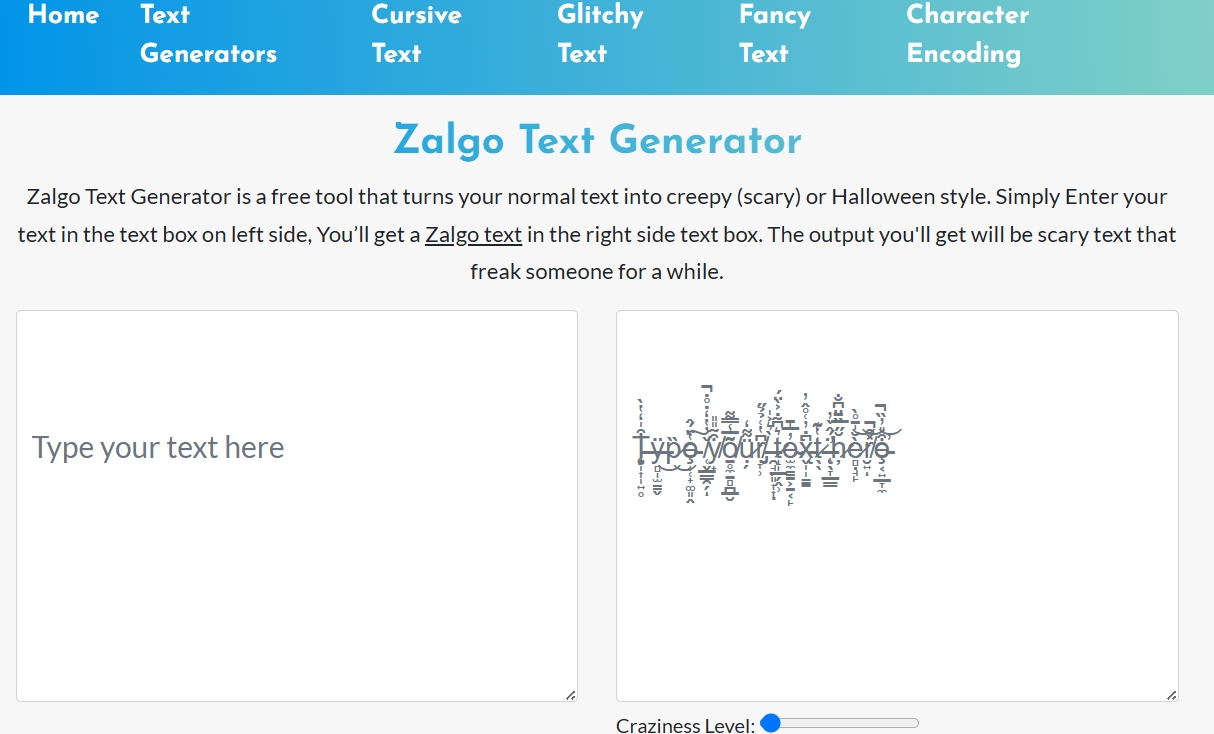


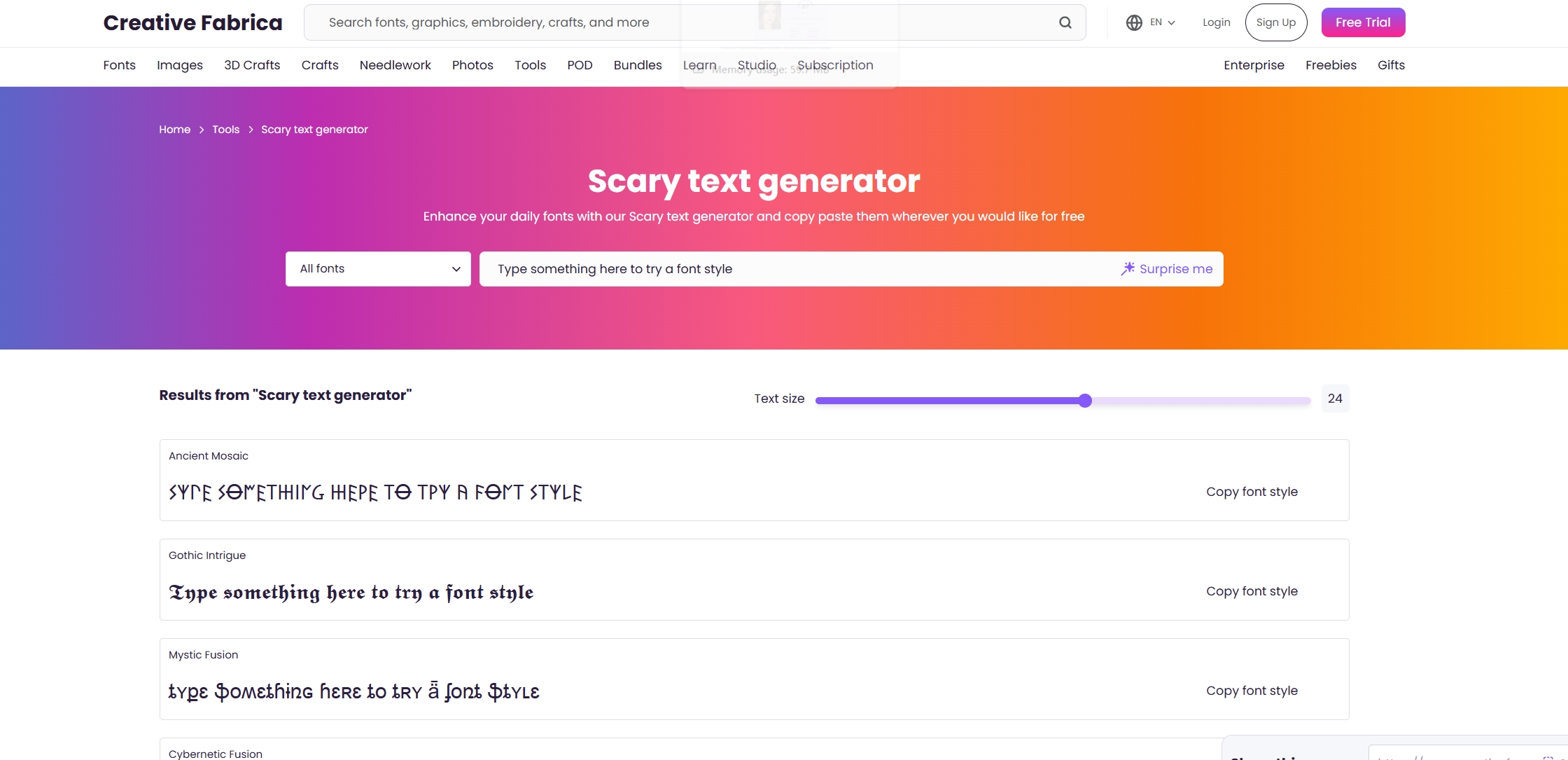
















![[Tested] 6 Insult Generator AI Tools to Sarcastify Anyone with AI Generated Insults](https://www.vidnoz.com/bimg/insult-generator-ai.png)
