Creating attention-grabbing image overlays would demand hours of manual editing in the past. It's the modern era, where AI has turned everything upside down. No matter if you are a designer or a content creator, these AI overlay image tools will be your ally. Here, you can connect images without any hassle and save immense time and effort. It's different from the traditional methods that demand advanced editing skills, as AI will automate the process. Users get incredible results with just a few clicks.
Let’s learn what AI overlay image online tools are and the best online tools to create them. We have a free and easy solution as well!

- On This Page
-
What Are AI Overlay Images & Why Use AI?
-
Common Use Cases of AI Overlay Images
-
Best 5 Online AI Tools for Creating AI Overlay Images
1. Pixlr – Easily & Quickly Overlay Multiple Photos
2. Canva – Custom Overlay Image Fine-Tune
3. Vidnoz Free AI Image Combiner – Two Image Overlays, Perfect Combination
How to Overlay Images with Vidnoz AI Image Combiner?
4. AI Ease – Seamless AI Overlay Integration
5. Fotor – Explore Endless Overlay Possibilities
-
Bonus: Overlay Pictures on Video Free
How to Overlay a Picture on a Video Free With Vidnoz AI
What Are AI Overlay Images & Why Use AI?
AI overlay images are created by placing one on top of another. It provides a unique graphical effect with seamless composition. Apart from that, the design is much improved. Before this, this effect required advanced level editing and professional tools such as Photoshop. AI tools have enabled anyone without design knowledge to achieve this.
Ultra-modern AI-powered images and videos overlay tools allow users to upload images, modify transparency, and do much more. These tools will analyze images and optimize layering automatically. It eliminates the requirement of manual editing. AI overlay images are immensely popular among the designers and content creators who desire professional-quality graphics within minutes.
Why should you use AI for this task? AI overlay images will save precious time and guarantee incredible accuracy, which manual editing does not permit. The automated modifications will guarantee smooth alignment without visible edges or mismatched layers. This way, users can create fascinating compositions.
Common Use Cases of AI Overlay Images
AI overlay image online tools are incredibly versatile. They find their position in numerous purposes, and some of the most common use cases include:
-
Advertising – Brands use overlays to create attention-grabbing ads by combining products with background elements to make them aesthetic.
-
Social Media Graphics – Content creators use overlays to level up their posts. This permits them to add people to photos or combine multiple images to amaze the audiences.
-
E-commerce Product Reveals – Online stores use image overlays to highlight the features and create interactive graphics
-
Personal Projects – AI overlays are utilized by artists and hobbyists to experiment with compositions and show their hidden creativity to their fellows.
Best 5 Online AI Tools for Creating AI Overlay Images
A plethora of AI tools are available to assist users in the process of overlaying images. They come with user-friendly interfaces and modern editing capabilities. Here are the top five tools that assist users in creating incredible overlays without much effort.
1. Pixlr – Easily & Quickly Overlay Multiple Photos

Pixlr is a basic online photo editor that helps users combine several images together seamlessly. With Pixlr photo combine editor, it is easy to place several photos on a single canvas effortlessly, enabling users to communicate through creative adjustments and effects. Pixlr is designed to be user-friendly, hence a perfect choice for both beginners and professional images overlays. With an array of features such as layering, blending modes, and customizable settings, Pixlr provides users with the ability to create visually stunning works in an effective and speedy manner, perfect for social media, collages, or personal purposes.
Key Feature
- AI-assisted overlay creation with minute modifications.
- Enormous combination modes to get different effects.
- Users can add filters and additional elements.
- Works on desktop and mobile devices.
Pricing: Pixlr has a free version with an option to upgrade for better features.
Pros
- No requirement for software download.
- Easy-to-use platform that is suitable for beginners.
- Free version available with some basic features.
Cons
- The free version includes ads and limited ultra-modern features.
- Some effects are not as refined as any professional editing software.
2. Canva – Custom Overlay Image Fine-Tune

Canva is a versatile graphic design tool through which users are able to create custom overlays for images with precision. The feature allows users to adjust and tweak the overlay characteristics, such as transparency, color, and positioning, to have the final design in line with their specific aesthetic requirements. Canva's user-friendly interface enables one to drag and drop photographs, apply filters, and experiment with various design elements easily, making it usable by both professional and amateur designers. This functionality is particularly useful in creating engaging social media graphics, advertising posters, or personalized artwork, empowering users to narrate their stories in a more visual manner.
Key Feature
- Drag-and-drop usage for hassle-free editing.
- AI-generated suggestions to make the layout and arrangement better.
- Thousands of templates for instant designs.
- High-quality options with transparency modifications.
Pricing: Canva has a free version, yet the Pro plan gives access to additional features.
Pros
- User-friendly with a huge collection of design elements.
- Suitable for beginners and professionals.
- Free templates that make design super-quick
Cons
- Some premium templates demand a subscription.
- Limited export options in the free version.
3. Vidnoz Free AI Image Combiner – Two Image Overlays, Perfect Combination
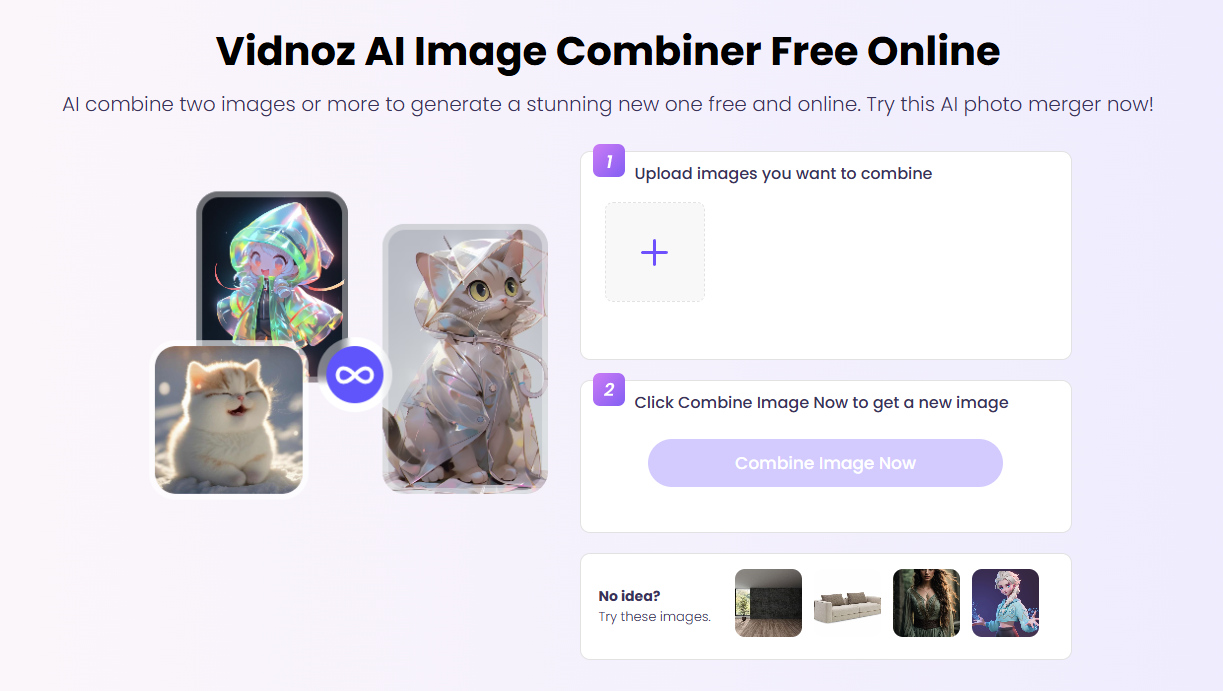
Vidnoz AI Image Combiner is a state-of-the-art tool that uses AI to blend two images into a cohesive, single piece of art. The tool allows users to superimpose one image over another, simplifying the process of creating unique visuals in just clicks. The AI technology simplifies the process of blending by intelligently adjusting aspects like lighting, color balance, and composition so that the output appears balanced and professionally created. Ideal for utilization within social media campaigns, business ventures, or simply personal interest, Vidnoz enables anyone to easily try different combinations and overlay into an extremely helpful device for anyone interested in increasing visual imagination without possessing elaborate editing skills.
Key Feature
- Simple upload and overlay process with AI features.
- Modifiable intensity to create fascinating combinations.
- No registration or subscription is required.
- It is an instant download after processing.
Pricing: It is completely free with no subscriptions.
Pros
- 100% free to use with no hidden charges.
- It is a simple and beginner-friendly platform.
- Produces high-quality overlay images within minutes.
Cons
- Limited advanced features as compared to premium design software.
How to Overlay Images with Vidnoz AI Image Combiner?
Step 1: Upload Your Images: select two or more images to combine.
Step 2: Adjust the Overlay Intensity: Adjust the transparency and blending level according to your requirements.
Step 3: Merge and Download: Click process and get your final image.
4. AI Ease – Seamless AI Overlay Integration

AI Ease simplifies integrating AI overlays images. The utility enables adding layers of visual content, such as graphics, textures, or effects, on top of the user's images with ease without needing high design skills. Seamless integration via AI enables overlays to naturally match underlying images without sacrificing aesthetic appeal or consistency. With simple-to-use features and intuitive interfaces, AI Ease caters to both amateur and professional artists, allowing easy improvement of images for all purposes, ranging from advertising and social media to personal work. Its revolutionary design allows quick experimentation and creativity since users can create stunning images with ease.
Key Feature
- Automatic AI-based image alignment.
- Background removal for convenient overlays.
- Adjustable settings to show your creativity.
Pricing: A free version is available, but the premium plan grants advanced features.
Pros
- It is a user-friendly platform with fast processing.
- Recommended for professionals who demand high-quality results.
Cons
- The free version has restricted features.
- Users must create an account for premium tools.
5. Fotor – Explore Endless Overlay Possibilities
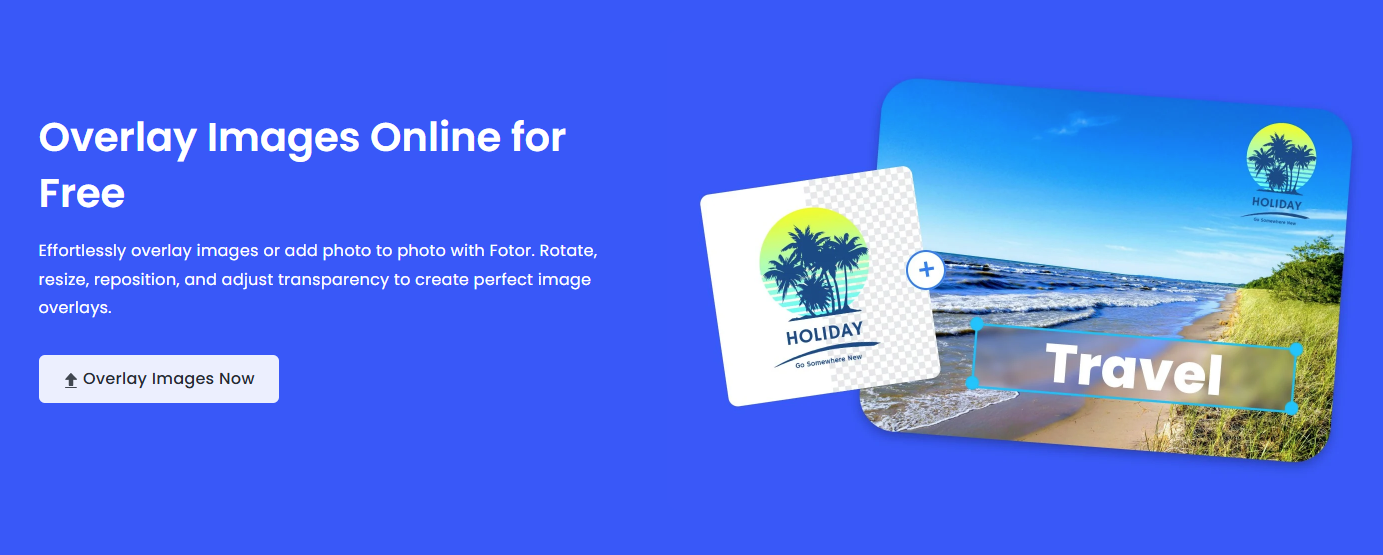
Fotor is an online photo editor in which users are able to experiment with a variety of overlay options. The software provides users with the feature of stacking images, graphics, and effects in a creative manner so that they are able to enhance their visual content and find new artistic styles. Fotor possesses a straightforward interface through which transparency, blend modes, and positioning can be easily manipulated so that the user is able to achieve the desired effect for their project. For social media pictures, company presentations, or personal graphics, Fotor's unlimited AI colorize photo features bring out imagination and creativity since users can transform ordinary pictures into compelling designs in an instant.
Key Feature
- AI assists in the automatic blending of images.
- A massive collection of overlay styles and effects.
- Simple drag-and-drop usage.
Pricing: Users can get a free basic plan to overlay two images, but premium features are only available through a subscription.
Pros
- Suitable for beginners and skilled users.
- Gives numerous customization tools.
Cons
- Some premium effects come with a paid plan.
- The free version has poor export quality.
Bonus: Overlay Pictures on Video Free
AI overlays are not restricted to creating images. They work on videos, too. Vidnoz AI goes beyond being just an image combiner. On this platform, users can overlay pictures or stickers onto videos with convenience. No matter if you want to add a logo or any decorative elements, Vidnoz AI Video Generator will be a simple way.

There is no requirement for complicated software or editing skills, as anyone can create professional-looking videos. Users must upload their video and adjust the image or sticker’s placement to finalize the overlay. It’s free and recommended for content creators who desire to level up their videos without extra costs.

Vidnoz AI - Create Free Engaging AI Video with Talking Avatar
- Easily create professional AI videos with realistic avatars.
- Text-to-speech lip sync voices of different languages.
- 2800+ video templates for multiple scenarios.
How to Overlay a Picture on a Video Free With Vidnoz AI
Let us find out the simple steps of how to overlay a picture on a video free on Vidnoz, follow the simple steps.
Step 1. Upload your video to Vidnoz AI.
Step 2. Drag your image or sticker and alter its size and position according to your demands.
Step 3. Process and download the video with the overlay.

Final Words
AI overlay images tools have been a game changer in the way users create image overlays. No matter if you are a designer, marketer, or social media influencer, you would love these online tools. They make the process convenient and guarantee high-quality results.
If you are looking for a completely free and hassle-free experience, Vidnoz AI Image Combiner is the best pick. It provides instant overlays with no subscriptions or complex steps. Meanwhile, Canva and Pixlr are suitable for great customization options with design flexibility. AI Ease and Fotor are for professional users who need modern AI-powered features.
No matter which tool you choose, online AI overlay image tools will save time and effort in your designs!









